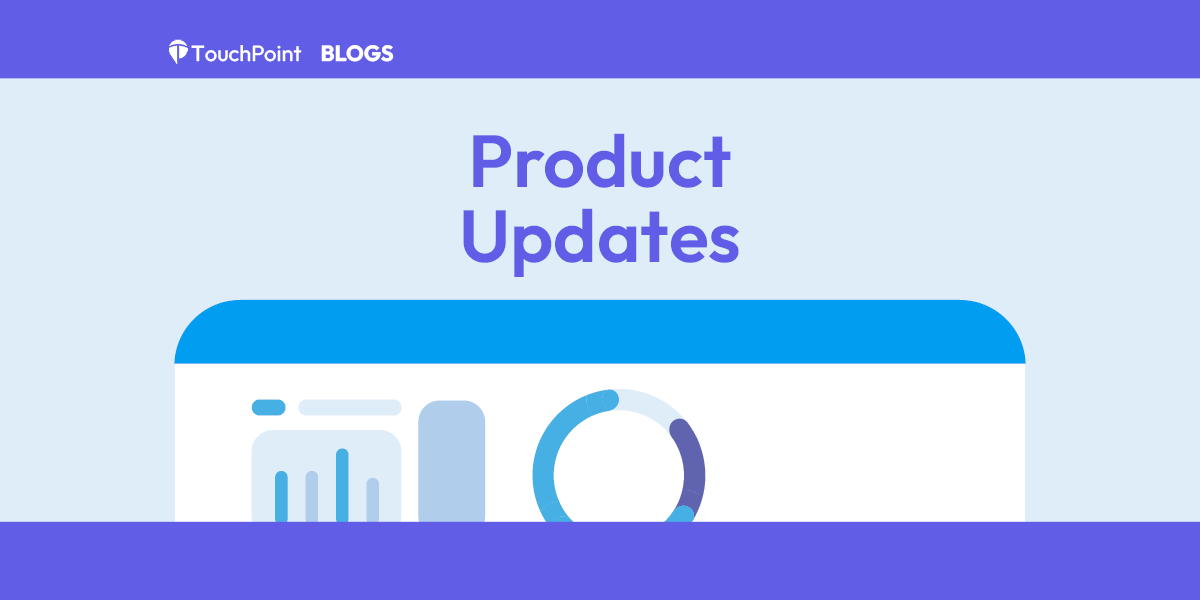Dec 08, 2022
The next release is scheduled to be deployed on Tuesday night, December 13. This includes new features, updates to existing features, and updates to features that are still in development or beta.
New Features & Enhancements or Updates to Existing Features
- Check-In Enhancements – There are several new settings as well as a few new features being added to Check-In.
- New Feature: Recommended – This feature will allow you to have a “Recommended Class” show for a person checking in if they don’t have a class to check in to already, or if the class they are supposed to check in to is closed or full. You can learn more about how to setup and configure this new feature in our documentation (coming soon!).
- New Check-In Profile Settings:
- Disable Reprint Labels – On the Printing tab, you now have the option to hide the “Reprint all labels” checkbox when a person is checking in.
- Disable “Un-checkin” – On the Security tab, you now have the option to disable someone’s ability to uncheck their Check-In after they have submitted and printed the labels. This can be overridden if you go into Admin mode.
- Allow Reprint Code – On the Security tab, you now have the option to reprint the labels for a person while in Admin mode and it will reprint the last used security code for this family.
- Location Label dropdown – On the Printing tab, you now have the option to select per profile when the Location label prints. The default is for the current behavior to work where a location label prints for guests, but if you’d like a location label to print for everyone or nobody, you can choose that option.
- New Admin Settings:
- Show Code On Classroom Dashboard – If you’d like the child’s security code to show on the Details section of the Classroom Dashboard, toggle this setting to true.
- Classroom Dashboard: On the Way – If you want people who recently checked in to automatically show as “Present” on the Classroom Dashboard instead of “On the Way”, then you can toggle this setting to false.
- Settlements Report (previously Reconcile Report) – The Settlements Report works the same as the current Reconcile Report. We’ve simply moved it to its own page in the navigation and made it easier to use (you no longer need to apply certain filters). This is one of many enhancements and reorganization of finance reporting that is in the works, as part of our new TouchPoint Giving offering. Stay tuned for more to come.
- Resources is now “Media & Resources” – The management of this feature is now found under the Communications section of the Administration menu. This page was redesigned for easier resource management. It also will become the place to manage media and resources in the new mobile app (coming in 2023). There are new media resources types and some other features which are currently hidden that you’ll hear more about in the new year.
- Tasks & Notes Enhancements
- We have added pagination to tasks and notes and improved the search functionality so that it now searches for all tasks and notes in the database that meet the criteria instead of just searching the items on the page.
- The Upload Task & Notes feature now includes the ability to edit dates.
- When you export tasks and notes, the export now includes any extra questions attached to keywords and the answers to these questions.
- Ticket Sales Report Export – The recently released Ticket Sales Report now has an export option.
- Ministry Safe Changes – When submitting a background check through our integration with Ministry Safe, we now ask additional questions that will help provide the best results for the background check.
- Scan & Deposit – If you are scanning checks into TouchPoint directly, we now offer the option that with a click of a button you can deposit these funds directly to a CASS bank account. To learn more about this feature please check out our documentation (coming soon!).
- Pledge Enhancements
- There is now the option to set a “one-fund” pledge that you can have gifts given to funds of our designation apply towards the fulfillment of the pledge. You can even choose the date range for when the gifts should count. You can read more in our documentation (coming soon!).
- We have added a new Standard Question type in online registrations for “Pledge”. If you select this question, any amount entered during the registration will automatically create a pledge for the person filling out the form. This is helpful if you are wanting to ask additional questions on the pledge form.
- Additional Translations – We have added several new options to the Translations file in Special Content. So, if you want to call pledges “commitments” or some other term, you now have that option. You can view the Translation Files help article for the full list of editable terms.
- Volunteer Tab Updates
- We have updated the permissions of the Volunteer tab so that you no longer need either the ViewApplication or ManageApplication role in order to see the tab. Now, if you have any roles related to the other special features (background checks, trainings, docs, extra values), you can see the appropriate sections on the tab.
- We have added several Search Builder conditions so that you can search almost anything on the Volunteer tab now that you might want. See our documentation for a full list of conditions.
Beta Features or Things That are Coming Soon
- Volunteer Scheduler – All known issues reported from our beta testers have been addressed and we made a few enhancements such as the ability to view more commitments at one time. We are very close to taking this feature live for all churches.
- Process Builder – All known issues reported from our beta testers have been addressed and we also added the following enhancements.
- We added a Published column to the Processes page so you can see which processes are currently live.
- We added the ability for an admin or someone with the ManageProcesses role to manually trigger processes to be run at any time.
- We added additional “When to Complete” Triggers.
- Number of days/hours – A step can now be marked complete after a person has been in the step for the designated number of days or hours.
- Question Answered – This is a new feature that will work with our Mobile App 3.0. More details coming soon.
- We added additional “Actions to Complete” when a step is completed.
- Complete Current Process – This will mark the person as complete for the current process.
- Abandon Current Process – This will mark the current person as abandoned for the current process.
- Move to Process – This step can be combined with either the option to complete or abandon the current process, or it can be taken by itself. It will add the person to the process that is selected and if there is an action that is immediately taken when the person is added to the process, it will complete that action as well.
- Send Message to Mobile – This is a new feature that will work with our Mobile App 3.0. More details coming soon.
- Send Question to Mobile – This is a new feature that will work with our Mobile App 3.0. More details coming soon.
- Mobile 3.0 – Several major updates are being released behind-the-scenes to support our Mobile App 3.0. If you’d like to learn more about some exciting updates coming to mobile, please join us on our December webinar – Register HERE!
This is our last scheduled release for this 2022. We have many more exciting updates coming in 2023. We wish all of our partner churches a Merry Christmas and a Happy New Year!